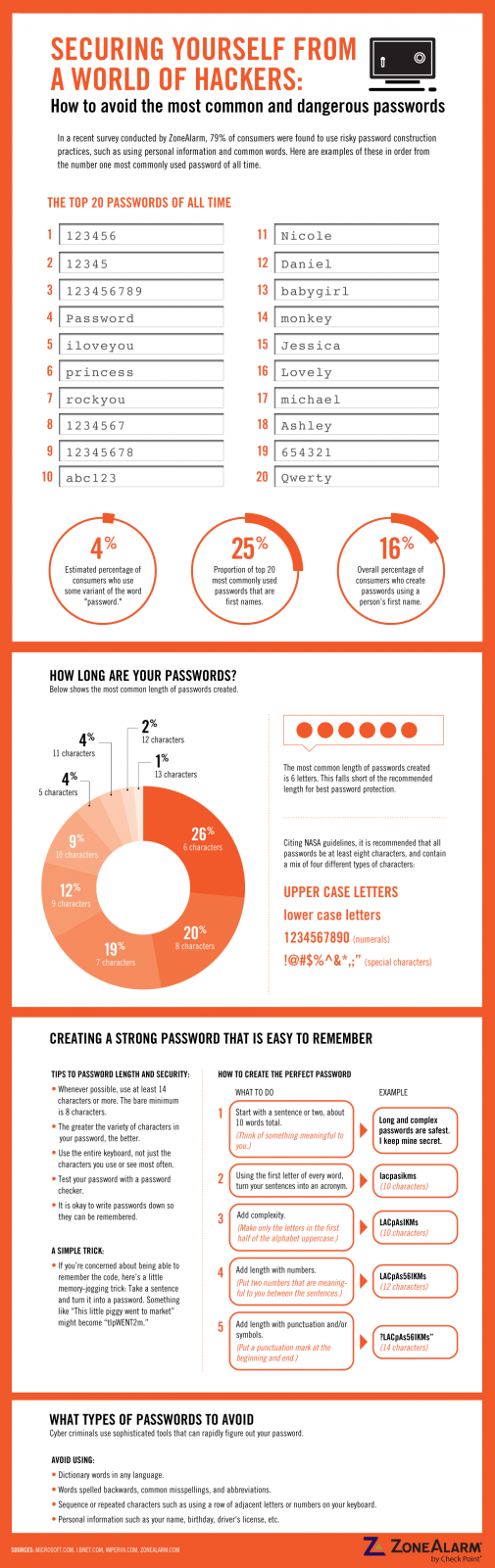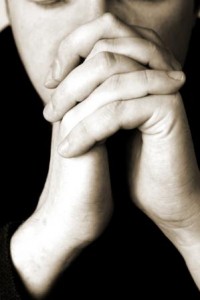Well, in the absence of an official, agreed-upon, nominated, voted-for, ratified, all-inclusive, God-breathed Twitter handbook for Christians, Jon Acuff from Stuff Christians Like has put together a list of 32 helpful guidelines. While Jon’s stuff is usually meant to be half-serious and humorous, I think he’s on to something here. These are his thoughts:
Christian Twitter Guidelines
1. Beware “the boy who cried retweet.” If you retweet everyone, you might as well retweet no one.
2. A photo online is forever. Don’t tweet a picture unless you’re ready for it to exist forever online.
3. If their Twitter profile lists “tickle fights” and “wearing bikinis” as their hobbies, they’re not real.
4. Complaining that someone you follow “tweets too much,” is the peak of Twitter selfishness.
What you’re saying is, “I know you have 200 followers, but I feel like you should have checked with me on the number of tweets I tolerate a day. It’s 7. And you just tweeted your eighth time of the day.”
5. If you’re a pastor, you are contractually obligated to tweet how hott your wife is or that you married up or out of your league.
6. When you write a rude tweet to tell someone they were rude, you create such a forcefield of irony it makes Alanis Morissette’s teeth hurt
7. Worrying about someone hating you is like chasing down a car that gave you the middle finger on the highway. Let it go.
8. Don’t make grand claims you won’t fulfill. I once promised to tweet through a section of the Bible. I didn’t. Epic fail on me.
9. Always, always double check that you’re sending a private direct message not a public tweet. Switching the two is not so awesome.
10. If a tweet gets retweeted a bunch, avoid the temptation to write 47 versions of that tweet. Quit tweeting a dead horse.
11. “Do what you love and you will find someone who loves the same thing; don’t look for love. Don’t beg for love, or suffer for love.”
You know who write that positive message? Snooki from the Jersey Shore show on MTV. Everyone and their grandmother tweets affirmations. Be careful that your amount of positive messages don’t make other people feel negative. I’m not above writing the odd positive tweet myself, but when you rainbow it all day, it can feel fake.
12. Don’t tweet holier than you normally talk. Don’t get seminary mouth all of the sudden when you get on Twitter.
13. Asking for a retweet is a bad way to first introduce yourself to someone. Make friends, not favors on twitter.
14. A smiley face is twitter’s version of “bless her heart.” You can’t tweet a jerk statement and then think ending it with a  erases it.
erases it.
15. If you’re married, you have 2 options for your photo: you kissing your spouse or a photo from your wedding.
16. Keep your name short. Your email address might be “GodismykingIpraisehiminthemorning777” but that’s too long to retweet.
17. Twitter has a 2 to 1 sarcasm ratio. For every 2 people who get your sarcasm, 1 person will take you seriously and think you’re a jerk.
18. Sending a link is like sending a piece of your reputation, send it carefully.
19. Don’t be 2 different people on twitter. Tweet the way you live. If you wouldn’t say something flirty in “real life,” don’t on Twitter.
20. Twitter is tone deaf. Be hyper careful about trying to speak subtly on Twitter. Words can be misinterpreted very, very easily.
21. Don’t become a “Christian Provocateur.” That’s great your church is doing a sermon on sex. Just don’t create fake sexy tweets for “buzz”
22. Focus on tweeting something vital, not something viral.
23. Don’t “twudge,” which is just twitter’s version of judging someone’s entire soul based on a 140-character tweet.
24. Don’t create silly words using the tw prefix. That goes for me too, “twudge?” Good grief! It’s so tempting though or twempting.
25. Don’t mistake number of followers on twitter for success on twitter. Measure quality of interactions not quantity of interactions.
26. Twitter is just a medium. Don’t fall so deeply in love that you think it won’t disappear or evolve like every other medium.
27. Resist the temptation to “turn on a speaker” during a conference. Public tweets are great for compliments, but bad for criticism.
I’ve seen this happen with hashtags, the way people can collectively see tweets about a certain subject. As a speaker, I love feedback from people in the crowd about what I’m talking about. But I think you should email or direct message your criticism and publically tweet your compliments. The ability to sway a crowd into a negative space is pretty massive. And let’s be honest, if during the middle of a conference speech you verbally screamed out, “That last point was whack!” your friends would sit somewhere else.
28. There needs to be some international sign that means, “I’m tweeting lines from the sermon during church.”
Right now, people think you’re playing Angry Birds if you use your iPhone during church. Until we have that sign, just do what I do and yell, “I’m tweeting the sermon!”
29. Look at a whole web page before you send a link to one thing you like on it.
A number of times I’ll be about to use twitpic and realize there’s a half naked photo for American Apparel on the page that is hosting the photo. I use the direct link option on image shack. You can’t be held accountable for the whole web, but be careful.
30. Twitter time is different from real time. Responding to a tweet from last week is like referencing the 1840s. Stay current or stay quiet
31. Unfortunately, 140 characters will not allow you to use a Christian email signature like, “In his grip,” in each tweet.
32. Be careful about sending someone an automatic direct message when they follow you. I’ve never had a good experience with one of those.